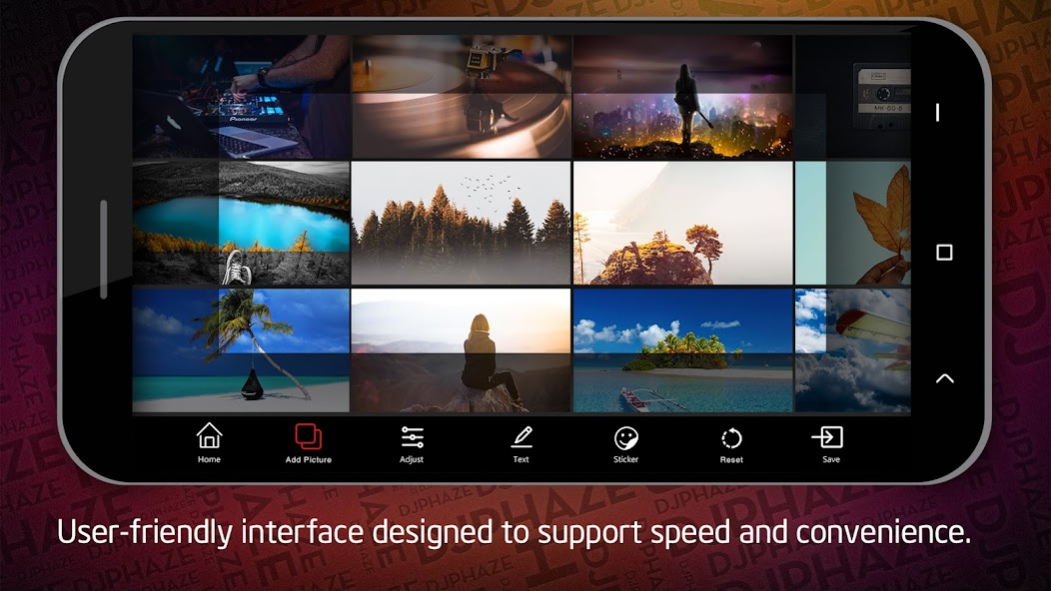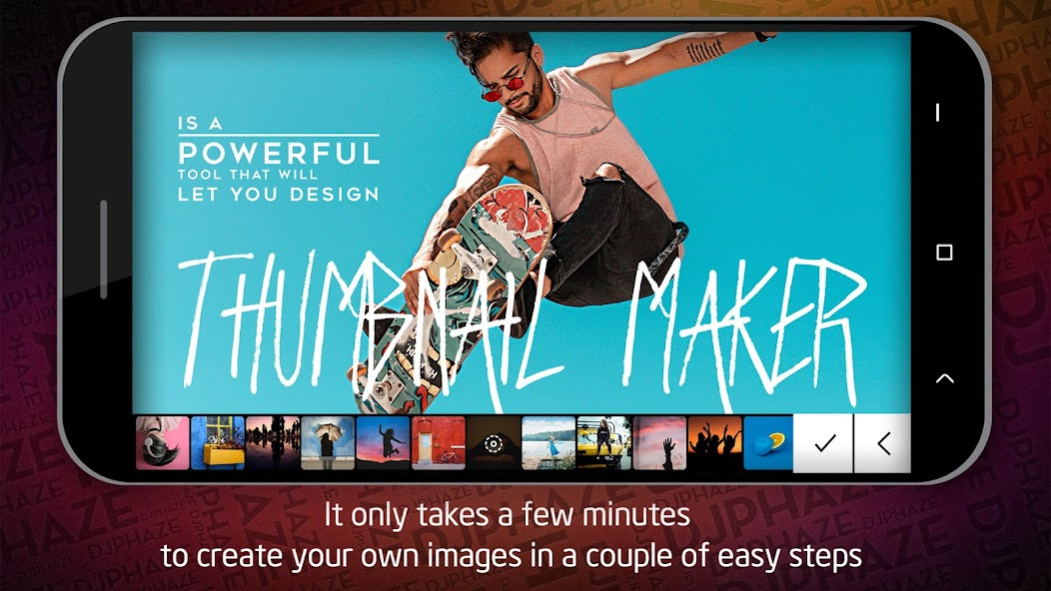Thumbnail Maker 5.0.56
Free Version
Publisher Description
Thumbnail Maker is a powerful tool that will let you design your own unique images within seconds, without any graphic design skills or complex software needed.
A thumbnail is “the face” of your video on social media, its capturing attention and persuading people that clicking “play” is worth their time. But to create that thumbnail, you will have to spend lot of money and time to hire a designer. Not to mention that you probably don’t like the result after all and have to find someone else to redo it again
Worry no more, with Thumbnail maker, creating a branded thumbnail with your video title and visuals has never been easier.
❓ How to use Thumbnail maker❓
• Select image type you want to create: YouTube Thumbnail or YouTube Banner
• Select a photo from camera, gallery.
• Crop any type of size that you want
• Customize image by adding text, sticker, paint or apply filter
• Save and share thumbnails or covers
‼️ Features of Thumbnail maker ‼️
• Filters: Apply many color enhancing filters over your images
• Set font color and style: Choose from a variety of free fonts for every occasion. Adjust the font size, color stroke, shadow, position and rotation... of your words to get perfect designed picture.
• Adding sticker: Choose from many free stickers or select your own images.
• Save: Ability to save your finished graphics work on your Android smartphone or tablet and publish it anywhere you want.
• User-friendly interface designed to support speed and convenience.
So…What are you waiting for? Download Thumbnail Maker now on your android smartphone or tablet for Free and enjoy creating channel arts, banners and thumbnails within a few minutes.
Using android.permission.CAMERA to capture image from camera
About Thumbnail Maker
Thumbnail Maker is a free app for Android published in the PIMS & Calendars list of apps, part of Business.
The company that develops Thumbnail Maker is Dots Game. The latest version released by its developer is 5.0.56.
To install Thumbnail Maker on your Android device, just click the green Continue To App button above to start the installation process. The app is listed on our website since 2022-09-28 and was downloaded 0 times. We have already checked if the download link is safe, however for your own protection we recommend that you scan the downloaded app with your antivirus. Your antivirus may detect the Thumbnail Maker as malware as malware if the download link to com.psd2filter.thumbnailmaker is broken.
How to install Thumbnail Maker on your Android device:
- Click on the Continue To App button on our website. This will redirect you to Google Play.
- Once the Thumbnail Maker is shown in the Google Play listing of your Android device, you can start its download and installation. Tap on the Install button located below the search bar and to the right of the app icon.
- A pop-up window with the permissions required by Thumbnail Maker will be shown. Click on Accept to continue the process.
- Thumbnail Maker will be downloaded onto your device, displaying a progress. Once the download completes, the installation will start and you'll get a notification after the installation is finished.